How to fix the game does not start on Mac issue
In this post, we will solve the problem with installing “Wild Woods” on Mac since many users encountered the error message when installing the game.
You can also apply this method for other apps and games.
* On your Mac, click on Launchpad and find Terminal
* You can also head to /Applications/Utilities/ to open Terminal
* In Terminal, enter the following command: chmod +x App_name.app/Contents/MacOS/*
In Terminal, you simply enter: chmod +x /Applications/Wild_Woods.app/Contents/MacOS/* command.
Now, return to Application folder and run the app or game and check if it still shows the error message.
If Yes, you should upgrade your Mac or update it to a newer MacOS version.
Wild Woods
Go on an expedition, cooperate with up to four friends and fight your way through the woods
| Status | Prototype |
| Authors | WildWoods, _Jar, TheBuergermeister |
| Genre | Action, Survival |
| Tags | Cats, Co-op, couch-coop, Cute, Fast-Paced, Local Co-Op, Local multiplayer, Multiplayer |
| Languages | English |
More posts
- We have a publisher!Apr 23, 2022
- Christmas Patchnotes 0.017Dec 07, 2020
- Future of Wild WoodsJul 02, 2020
- Patchnotes 0.016aMay 17, 2020
- Patchnotes 0.015aApr 27, 2020
- Nominated for the German Game Award : PrototypeApr 23, 2020
- Patchnotes 0.0141aFeb 14, 2020
- Patchnotes 0.014aFeb 07, 2020
- Christmas ist over on Sunday (CET) 2020|01|26Jan 23, 2020
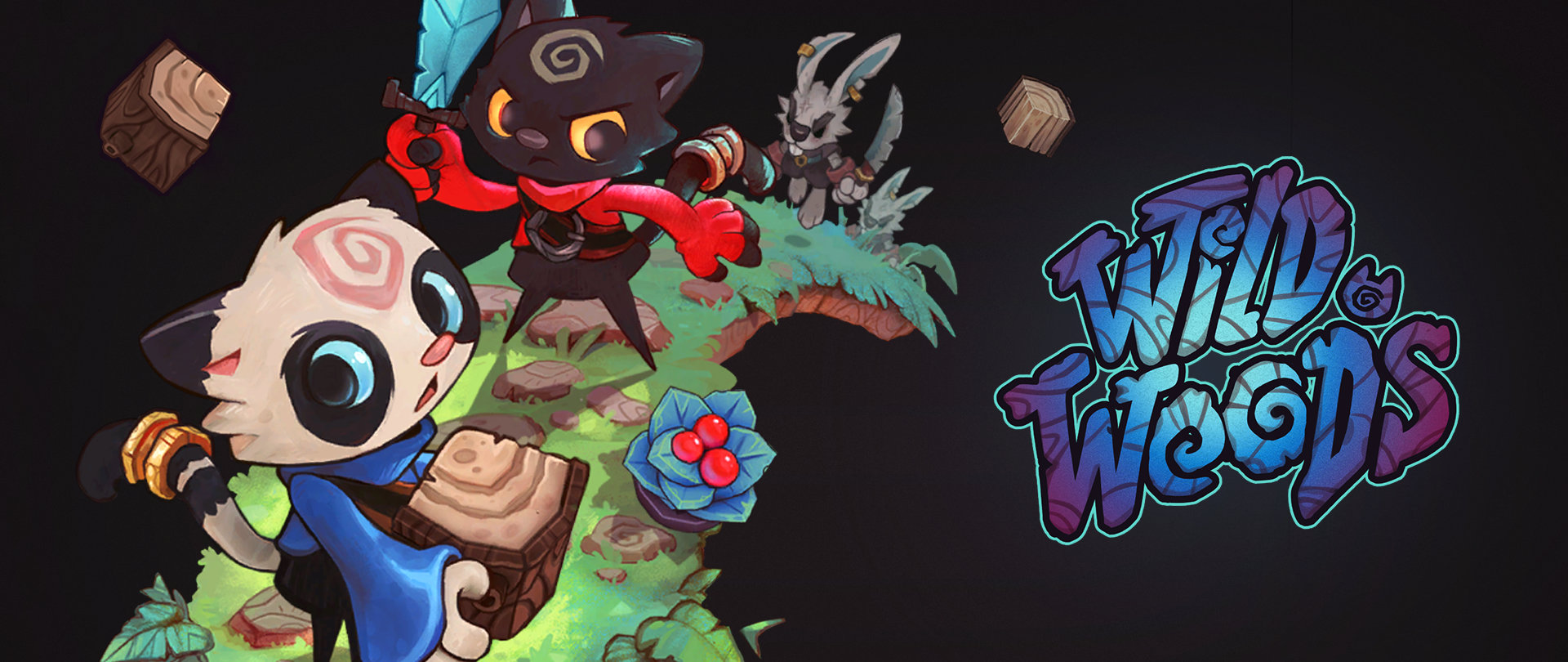
Comments
Log in with itch.io to leave a comment.
Hi,
This game looks amazing.
I would like to play on my Mac Mini m1, but constantly got this message when i tried to install.
Any idea?
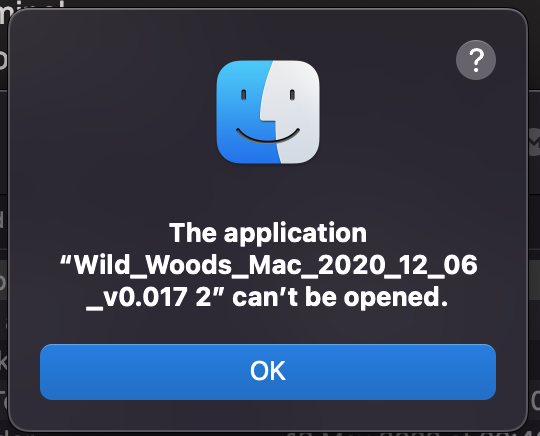
Thank you :)
Did you tried the instructions in this post?
Yes, after I figured out I needed to rename the app to >> Wild_Woods
So the right command is >>
Thank You!
Thank you for the response :) I'll add that to the post for others.
Have a nice day!
its still not working it just says command not found